
امروزه خدمات ذخیره سازی ابری زیادی در دسترس است و اپل و گوگل دو مورد از محبوب ترین گزینه ها را ارائه می دهند. تعویض به نظر می رسد یک کار دلهره آور باشد ، اما اپل انتقال کتابخانه iCloud به Google Photos را آسان می کند.
سرویس انتقال اپل می تواند نسخه ای از عکسها و فیلم های iCloud شما را به حساب Google Photos شما بیاورد. برخی موارد وجود دارد که قابل انتقال نیستند. این آلبوم ها شامل آلبوم های مشترک ، آلبوم های هوشمند ، محتوای جریانی ، عکس های زنده و برخی از فراداده ها هستند.
مرتبط: Google Photos فضای ذخیره سازی رایگان خود را از دست می دهد: آنچه باید بدانید
روند نصب ساده است ، اما اگر کتابخانه مخصوصاً بزرگی داشته باشید ، انتقال واقعی آن ممکن است یک هفته طول بکشد. بیایید شروع کنیم.
ابتدا به privacy.apple.com در یک مرورگر وب مانند Safari یا Google Chrome بروید. با شناسه Apple خود وارد سیستم شوید.

برای تأیید شناسه و حریم خصوصی Apple "ادامه" را کلیک کنید.
 ]
]
در مرحله بعد ، پیوند "درخواست انتقال کپی از داده های خود" را انتخاب کنید.

جزئیات مربوط به مقدار کتابخانه خود را مشاهده خواهید کرد منتقل شود در زیر آن ، منوی کشویی را انتخاب کرده و "Google Photos" را به عنوان مقصد انتخاب کنید.

اکنون می توانید محتوای مورد نظر خود را انتخاب کنید. انتقال داده و سپس "ادامه" گزینه های شما شامل عکس و فیلم است.

در صفحه بعدی توضیح داده می شود که اگر حساب Google شما فضای کافی نداشته باشد ، همه موارد موجود نیستند کپی شود برای ادامه "ادامه" را کلیک کنید.

پنجره جدیدی برای ورود به سیستم یا انتخاب حساب Google خود باز می شود.

از پیام پاپ آپ روی "مجاز" کلیک کنید تا به اپل اجازه دهید عکس و فیلم به کتابخانه Google Photos شما اضافه کند.

مجدداً "مجاز" را انتخاب کنید صفحه بعدی برای تأیید انتخاب های شما.

سرانجام ، اپل توضیح می دهد که این روند بین سه تا هفت روز طول خواهد کشید. وقتی انتقال به پایان رسید ، از طریق ایمیل Apple ID به شما اطلاع داده می شود. برای پایان دادن به "تأیید نقل و انتقالات" کلیک کنید.

پایان کار تمام شود! هنگام انجام انتقال ، ایمیل را تحت نظر داشته باشید. یک نسخه از عکسها و فیلمهای iCloud شما اکنون در Google Photos ظاهر می شود.
مرتبط: نحوه صادر کردن کتابخانه Google Photos خود
Samsung‘s ISOCELL technology is a common fixture in smartphone sensors, but has just announced its brand-new ISOCELL Plus technology. This tech promises improved color accuracy and better light sensitivity from upcoming smartphone cameras. In current ISOCELL camera sensors, a physical metal barrier is laid down between pixels in order to “reduce color cross-talk,” Samsung explains on its website. The metal barrier has a side-effect of absorbing or reflecting incoming light, leading to reduced photo quality, it says. The ISOCELL Plus technology replaces that metal barrier with a new material developed by Fujifilm, improving photo quality by reducing reflection/absorption. More specifically, Samsung is claiming a 15 percent improvement in light sensitivity and higher color fidelity. The Oppo F7 features a 25MP selfie camera. ISOCELL Plus sensors will also be a boon for higher resolution cameras. In fact, the Korean company said the tech would allow for 0.8 micron and smaller pixels. This therefore makes it ideal for “super-resolution cameras with over 20 megapixels,” which usually have small pixels. Most high-resolution smartphone cameras traditionally excel during the day but falter at night. Better night-time snaps can be accomplished with a large image sensor (increasing the phone’s thickness), pixel-binning (delivering brighter but lower-resolution snaps) or a dual-camera setup. The new Samsung technology potentially opens the door for another solution, without sacrificing size or resolution. The light-boosting technology could also be a plus for telephoto cameras, which generally suffer in low light due to their smaller apertures. It probably won’t lead to game-changing quality at night, but it could still be an improvement over current telephoto zoom cameras. Samsung is showing off the tech at Mobile World Congress Shanghai (running from today until June 29) but it hasn’t announced when the first phones with ISOCELL Plus sensors will launch. With the technology completed, though, it can’t be long before it’s commercialized.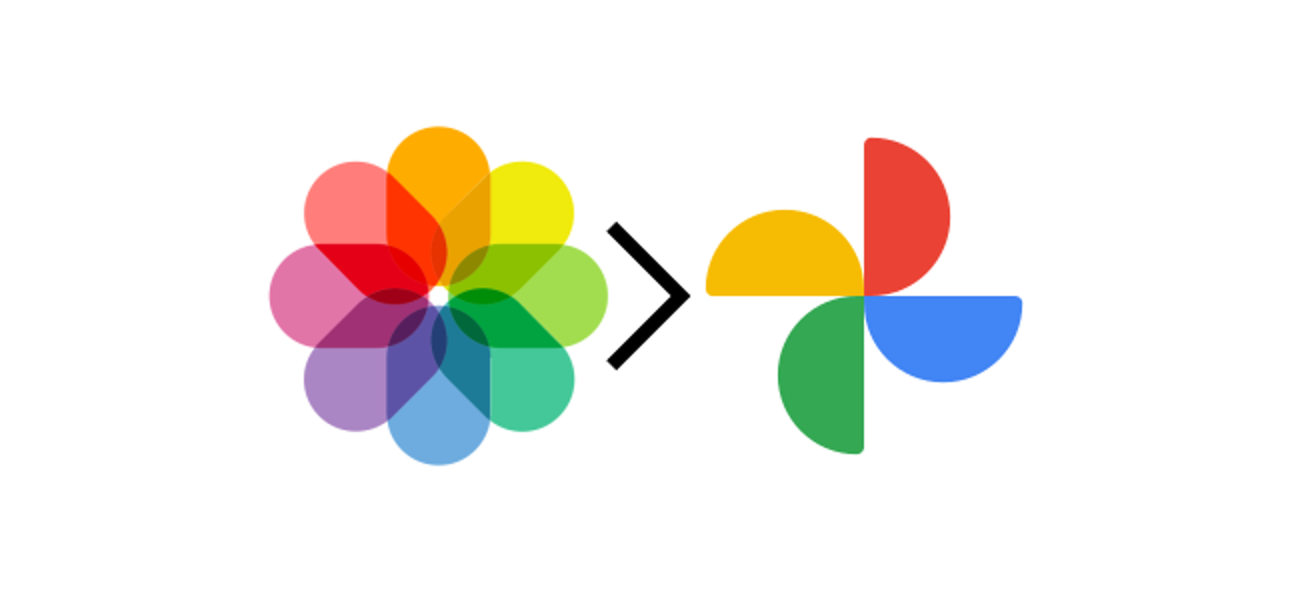
Samsung’s new ISOCELL Plus camera tech to offer better, brighter photos

Higher resolution cameras to see benefits


